Product Description
Features
- Custom Tabs (Store Menu) for Dokan Vendor Stores, which can be configured from the vendor in the store frontend
- Define the number of allowed custom tabs in the backend, which vendors can manage
- Add Custom Tabs in the frontend
- Define the label of custom tabs in the frontend
- Change the postion of the tabs in the frontend
- Use shortcodes in the custom tabs to display products by category
- Enable or disable the Store Category in backend and frontend, which is shown in the vendor stores
- Define the store width in percent
- Display or hide the header and footer of your marketplace in the vendor stores
- Custom hooks for header and footer for seller stores
- Display the the content of the first seller tab with a shortcode (e.g. to display the content in the store list below the vendors name)
Requirements
- WooCommerce (version 2.4 or greater, may work with lower versions, too, but is not tested)
- Dokan Plugin (version 2.4 – 2.8, may work with other versions, too, but is not tested)
- Dokan Theme or child theme (version 2.2, may work with other versions, too, but is not tested)
Optional (sold separately):
- Run this Plugin on Dokan as a Service in the Blue Antoinette Commerce Cloud
Licence
- Single Site Licence
- Free updates and support with active “Layout Business Subscription” or “Blue Antoinette Business Subscription” only
- Paid support only
Liability
THE SOFTWARE IS PROVIDED “AS IS”, WITHOUT WARRANTY OF ANY KIND, EXPRESS OR IMPLIED, INCLUDING BUT NOT LIMITED TO THE WARRANTIES OF MERCHANTABILITY, FITNESS FOR A PARTICULAR PURPOSE AND NONINFRINGEMENT. IN NO EVENT SHALL THE AUTHORS OR COPYRIGHT HOLDERS BE LIABLE FOR ANY CLAIM, DAMAGES OR OTHER LIABILITY, WHETHER IN AN ACTION OF CONTRACT, TORT OR OTHERWISE, ARISING FROM, OUT OF OR IN CONNECTION WITH THE SOFTWARE OR THE USE OR OTHER DEALINGS IN THE SOFTWARE.

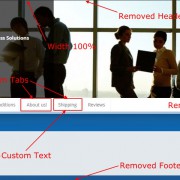
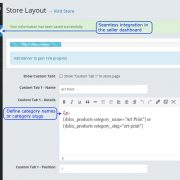


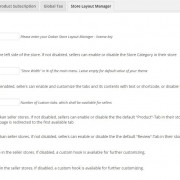
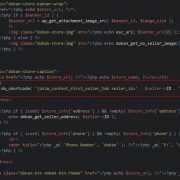
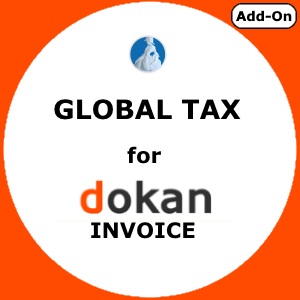


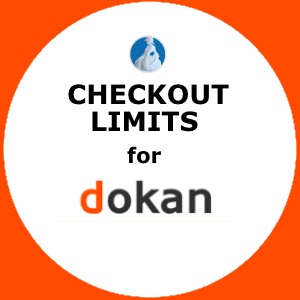
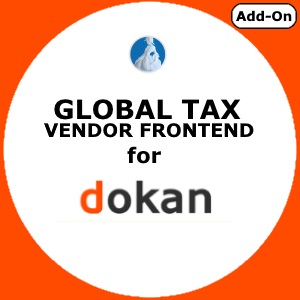


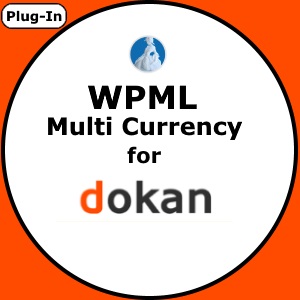
Jerome (verified owner) – :
You want to let your sellers add content in their stores, like a description ? Just buy this plugin. Works like a charm 🙂
For example you can go their : https://www.centrale-helios.com/fournisseurs/arxama/ct1/
The ‘Presentation’ part is the one the seller have added. For information, with Dokan without this plugin, no way to achieve this